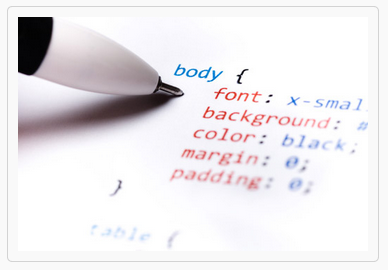biograph of narendra modi
Narendra Modi
Narendra Modi: A Political Phenomenon
 |
A career that started as an errand runner for the RSS (Hindu Right wing group) is now perhaps on the way to reaching its zenith. Yes, Mr. Narendra Damodardas Modi has walked quite a distance wearing unflinching confidence on his sleeves. The Gujarat Chief Minister and BJP's Prime Ministerial candidate is a fascinating case study as the man opens up equal number of avenues for his critics as well as admirers. The man is admired for his economic policies and growth scenario in Gujarat, but he also bears flak for the dismal state of the Human Development Index in Gujarat. As the pendulum of the verdict sways to and fro for him, let's have a deeper look into Narendra Modi's biography.
Humble Beginnings
The idea of struggle was never very distant for Modi. He used to run a tea stall till the time RSS inducted him as a full-time member. With whatever minimal training he received from the party's associates, he surged ahead and exhibited enough capability to be given the charge of the ABVP (the student wing of RSS). His diligence and dedication towards the party hardly ebbed despite the fact that he was simultaneously pursuing a Master's degree in Political Science. This 'average student' from Vadnagar tutored himself to take greater steps on a national level.
Family
Although there isn't enough about Modi's personal life in the public domain, the political discourse sometimes throws up bits of facts and stories. He was born into a middle class family of six in Vadnagar in Mehsana District (then Bombay state) to Damodardas Mulchand Modi and Heeradben Modi. He was bethrothed when quite young, but chose to walk away from the marriage and has remained a bachelor.
Early days in Politics
Narendra Modi was drawn to politics in his early teens and was a member of Rashtriya Swayamsewak Sangh (RSS). During the 1960's India-Pakistan war, even though he was only a young boy, he volunteered to serve soldiers traveling through railway stations. As a youth, he became a member of the Akhil Bharatiya Vidyarthi Parishad, a student body involved in anti-corruption. After having worked full time with them, he was then nominated as its representative in the BJP. Modi was also a campaigner in the RSS during his years in college and took on the task of encouraging the party members. Partnering with Shankersingh Vaghela, Modi began a strong cadre base in Gujarat. Narendra Modi has come from a humble background and is known for his simple lifestyle. He has a reputation of being a workaholic and introvert. Mr. Modi has tried to change his image from that of a Hindu Nationalist politician to that of a sincere administrator.
The party began getting political attention and formed a coalition government in April 1990. After this, the BJP came to power in Gujarat in 1995. During this period, Modi was responsible for the Somnath to Ayodhya Rath Yatra and a similar trek from Kanyakumari in Southern India all the way up to Kashmir in the north.
A careful observation of his rise to the national podium would evince how he remained glued to his fundamentals - continuing agitations during the nationwide Emergency, organizing Murli Manohar Joshi's Ekta yatra (journey for unity), and impressing everyone with electoral strategy ahead of the 1995 state elections. As BJP tasted victory, Modi relished his newly ordained post of the party's General Secretary. The workaholic and loyal 'sevak' moved to New Delhi to take up the new responsibility of managing the party's activities in Haryana and Himachal Pradesh. Three summers whizzed past and Modi already had the post of National Secretary of the BJP under his kitty.
First Stint as Chief Minister of Gujarat
Times were turbulent in Gujarat with allegations of corruption and poor governance doing the rounds. After Shankarsingh Vaghela left the BJP, Keshubhai Patel was made Chief Minister of Gujarat and Modi became General Secretary of the party in Delhi. Weak handling of the effects of the Bhuj Earthquake in 2001 prompted the BJP's national leaders to seek a new candidate as chief minister, after the removal of Keshubhai Patel. In October 2001, Modi was brought in to fill the vacuum and made Chief Minister of Gujarat despite his lack of experience in governance. Initially, the BJP was not very keen on having him at the forefront and the party was contemplating the position of deputy CM for him, which he refused. He wrote to Advani, and the then Prime Minister Mr. Atal Bihari Vajpayee, stating that he was either "going to be fully responsible for Gujarat or not at all". In July 2007, he became the longest-serving Chief Minister in Gujarat's political history.
In the Gujarat legislative assembly elections of 2012, Narendra Modi won the constituency of Maninagar over the Indian National Congress, with a majority of 86,373 votes. The BJP won 115 out of the 182 seats and formed its government in Gujarat. This was Narendra Modi's fourth term as the Chief Minister. The following year in March, he was appointed as member to the BJP Parliamentary Board which is the highest decision-making body of the party. He was also nominated as a member of the party's Central Election Committee.
Taking Tough Calls
His rift with the VHP started to show after his much-criticized decision of demolishing 200 illegal temples in Gandhinagar. This was just the trailer. Modi was also vocal about PM Manmohan Singh's reluctance to revive anti-terror laws. He called for invoking tougher laws in states following the 2006 Mumbai blasts. Time and again, he has judiciously chosen issues to pontificate and attack the central government. In the wake of the November 2008 Mumbai attacks, Modi brought up the issue of security along Gujarat's coast. The UPA government acted upon this immediately and sanctioned construction of 30 high-speed surveillance boats. Recently, he came down heavily on the Central government for its weak approach towards Chinese incursions in Ladakh and Arunachal Pradesh and infiltration by Bangladeshis on the Indo-Bangladesh border.
Criticisms The Modi government came under bitter criticism following the 2002 Gujarat riots that betrayed the prevailing communal harmony within the state. Investigations were ordered into alleged abetment of crime. Modi's image suffered a quake as a common consensus was established that pointed fingers at the chief minister for allowing communal violence in the state. Some demanded his prosecution for promoting enmity among different communities during the riots. His way of functioning has also been the topic of much debate in the political arena with commentators and subject-matter experts lambasting him for carrying the DNA of fascist leadership. His critics call him a self-centered autocrat who doesn't care a hoot about the BJP. The Gujarat chief minister finds himself in the bad books of analysts as he is also accused of twisting facts to suit political motives on more than one occasion.
In June 2013, when Narendra Modi's was appointed as the chairman of the national campaign committee, L K Advani submitted his resignation escalating his objection against Modi's appointment. But the BJP leadership remained rigid on its choice to put Modi in front of 2014 campaign.
A self-made man
Besides being a revered orator and a prolific writer, he is also a caring son and a man with his brand of humour. Those who have associated with him for long are of the opinion that the idea of power is exciting to him. Next time you wonder how he could garner so much of national attention, think of this. He underwent a rigorous training in the US on public relations and image management.
When it comes to taking lessons on brand building, Modi says there's no greater inspiration than Mahatma Gandhi. His eulogies about Gandhi come from the fact that "He spoke of Ahimsa but carried a stick. He never wore a cap but the world wears a Gandhi Topi." Modi's careful metamorphosis from a Hindutva party man to a pro-development leader and change maker speaks volumes for his image-building ability. His 2-year long escapade into the Himalayas and co-mingling with the yogic sadhus gave him a fair understanding of Hinduism. That partly explains why people listen to him in rapt attention when he talks of ideologies.
Face of Development - Favorite among the leaders of India Inc.
Modi frequently refers to his P2G2 (Pro-people good governance) formula to substantiate his claims on holistic development. Some observers are of the opinion that Gujarat has been able to improve its agricultural output despite being a semi-arid state. The credit is given to the Gujarat government's measures to scale up groundwater projects and initiatives to increase the use of micro-irrigation.
India Inc. is almost unanimous in their verdict. They want Narendra Modi as the next PM. Reason? They seek a strong leadership that has a clear roadmap and actionable plans ready for execution. Indian business leaders from Ratan Tata to Mukesh Ambani seem to be convinced that for India to come out of its Gross Domestic Paralysis, a visionary and decisive leadership is essential. Empirical evidence suggests that Gujarat has been able to position itself as a lucrative destination for investment. Under his aegis, according to a political commentator, the level of corruption receded and technology parks have seen the light of the day. His iconic call for "Minimum Government and Maximum Governance" has frequently struck the chord with the masses.
With so many brand images of Narendra Modi existing in a juxtaposed manner, it is to be seen which one suits his greater agenda and helps him in the upcoming Lok Sabha polls.
Narendra Modi Facts and Information
| Full Name | Narendra Damodardas Modi |
| Born | September 17, 1950 at Vadnagar, Bombay State, India |
| Religion | Hinduism |
| Father | Damodardas Mulchand Modi |
| Mother | Heeraben |
| Brothers |
|
| Residence | Gandhinagar, Gujarat |
| Marriage | The issue of Modi's marriage became a minor controversy. It was later revealed that he had been betrothed as a child but had refused to acknowledge the union later on. |
| Teenage | As a teenager, Modi and his brother ran a tea stall. |
| Schooling | Did his schooling from Vadnagar. According to his teachers, he was an average student but had great interest in debates. |
| Education | Gujarat University |
| Occupation | The 14th and current Chief Minister of Gujarat. |
| Rashtriya Swayamsevak Sangh (RSS) | Modi's image is that of a staunch RSS supporter and Hindu nationalist. He has sparked controversy both within India and abroad. |
| Start of politics | After receiving RSS training in Nagpur, Modi started with taking charge of the Akhil Bharatiya Vidyarthi Parishad (ABVP), the student wing of the RSS, in Gujarat. |
| Political Party | Bhartiya Janta Party |
| Constituency | Maninagar |
| Preceded by | Keshubhai Patel |
| Assumed office | 10/07/01 |
| General Secretary of the BJP | Soon thereafter, Modi was made the General Secretary of the BJP and started looking after the party's activities in Haryana and Himachal Pradesh. His work led to the party's victory in those elections. |
| National Secretary of the BJP | In 1998, Modi became the National Secretary of the BJP. |
| First Term as Chief Minister of Gujarat (2001-02) | Modi replaced Keshubhai Patel as the CM of Gujarat, as the latter had been struggling to contain the problems of corruption and poor administration. Given Modi's lack of experience at that time, L. K. Advani was not very confident about his chances. On 7 October 2001, Modi was appointed the Chief Minister of Gujarat and was assigned the responsibility to prepare the BJP for elections in December 2002. However, Modi did exceedingly well, focusing on privatization and minimum interference in business, an ideology that was squarely at odds with that of the RSS. |
| Gujarat violence (2002) | The Godhra riots broke out in the state following the apparent murder of 58 Hindu pilgrims on a train. About 1,000-2,000 Muslims were killed as communal violence broke out. In response, the Modi government imposed curfew in the state, issued orders of shoot-at-sight, and called in the Army. There were accusations that the violence was incited by the Modi government, although the Special Investigation Team (SIT) did not find any such strong evidence. However, on May 7, 2002, Raju Ramachandran, advisor to the Supreme Court for this case, held an opposite view and said that Modi can be prosecuted. The matter snowballed into a national-level debate, with opposition parties demanding Modi's resignation. He did do, and elections were held again. |
| Modi win in Elections of 2002 | In the elections following immediately, Modi adopted a strong anti-Muslim stance and managed to win 127 out of the 182 seats. |
| Second Term as Chief Minister of Gujarat (2002-07) | During his second term, Modi shifted his focus entirely from Hindutva to aggressive economic expansion. He reigned in reactionary organizations like the Vishva Hindu Parishad (VHP) as Gujarat saw its economy soar as investments poured in. An indicator of this was the Vibrant Gujarat Summit of 2007, which saw land leads worth Rs. 6,600 billion getting signed. However, he found himself getting increasingly alienated within the party as even Atal Bihari Vajpayee distanced himself from Modi. Criticism in media also grew stronger, with Modi being equated to the likes of Adolf Hitler. |
| Elections 2007-08 | Despite the troubled waters, Modi managed to win the 2007 election, bagging 122 of the 182 seats. |
| Third Term as Chief Minister of Gujarat (2007-12) | During his third term, Modi worked to turn around the agriculture industry of Gujarat, launching a successful project to improve groundwater tables. During this time, about 113, 738 were constructed. As cotton production in the state soared, the economy started growing rapidly, recording an all-time high compounded annual rate of 10.97%. |
| Sadbhavana Mission and Fasts | In what is seen as a stratagem to appease the Muslims, Modi observed a number of fasts under his Sadbhavana Mission or Goodwill Mission, to improve communal ties and promote peace in the state. However, this had next to no impact. |
| Adoption of Social Media | Modi is arguably the most net-savvy political leader in India. He was quick to realize the potential of Twitter and Google Plus hangouts, and has been using these effectively. |
| Fourth Term as Chief Minister of Gujarat (2012-present) | The 2012 elections came as no surprise to anyone as the BJP swept the assembly once again, winning 115 out of the 182 seats. |
| Role in National Politics | The year 2013 proved extremely fruitful for Modi as he projected himself on the center stage. The BJP elected him as Chairman of the Central Election Campaign Committee of the BJP, amid growing clamor for Modi's name for the position of Prime Minister. |
| Prime Ministerial Candidate | In a decision that polarized the party, the BJP decided to cash in on Modi's growing popularity and selected him as the PM candidate for the 2014 polls. In September 2013, BJP announced Modi as prime ministerial candidate for the 2014 Lok Sabha polls. |
| Awards and recognitions |
|




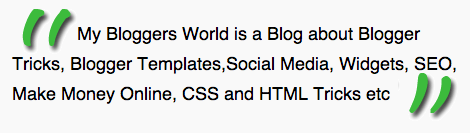
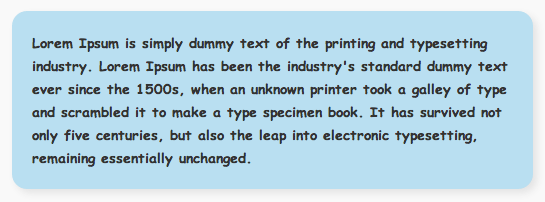
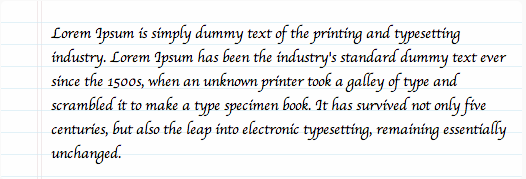
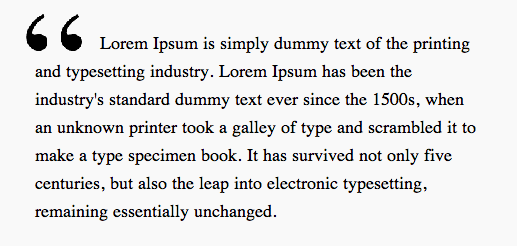




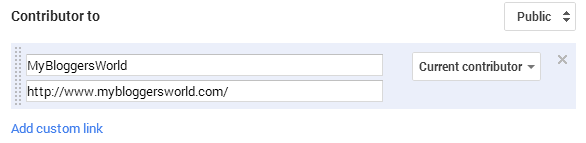 Enter the exact URL of your blog and give it a label.
Enter the exact URL of your blog and give it a label.